Products 3D Model !!!
Date : Tuesday, 14 May 2019
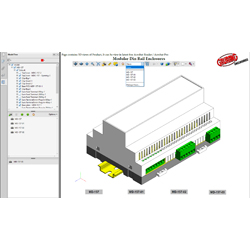
Products 3D Model
We have provided Products 3D Model of all Cases & Enclosures products line online to download. It’s to benefit customer to design their products using our cases & Enclosures. It’s great help to R&D engineers. They now can have clear idea of full features of individual products like the inside volume available, fitting accommodation of all the PCBs inside enclosures, I/O terminals fitting and space available for the electronics insides the enclosures, Display area available etc..
Tools to Use & Advantages
3D PDF: In its simplest form a 3D PDF is a standard Adobe PDF document that contains interactive 3D content.
3D navigation tools: Rotate, Spin, Pan, Zoom, Walk, Fly, Camera properties, 3D Measurement Tool
You can use the 3D toolbar to zoom in and out, rotate, and pan across the Product. Use the Model Tree to hide or isolate parts, or make parts transparent. Measures part sizes and distances in the 3D model.
3D toolbar view controls: Default View, Toggle Model Tree - Opens and hides the Model Tree., Use Orthographic/Perspective Projection, Toggle Cross Section, Model Render Mode menu, Enable Extra Lighting menu, Background Color
Back to Blog Index